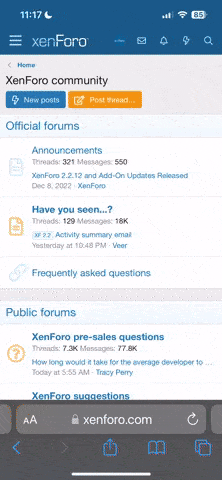- Beiträge
- 7.429
My little story about dpi demands from professional printers*:Agreed. I have been playing with digital images since 1988 (professionally), remember when MS had pixels that weren't square? They were fun images to print...I was a beta-tester for Photoshop and I still have my first color separation films that went to print somewhere here in a folder. You can get beautiful results from an image that is 150 DPI if everyone in the graphics chain knows what they are doing.
In 1998-99 I was working as first assistant for a fashion photographer who got the job of producing the year 2000 calendar for a big oil company. We shot on 6x7 medium format film, scanned the slides with a $10.000 Imacon Flextight film scanner, our young graphics guy (still in graphics school at the time, but very talented. He got a Grimme award a few years later) edited in PS on the newly acquired G4 studio workstations and send the (6000x8000 pixel?) TIF images in CMYK and 254dpi PS standard resolution on Leonardo ISDN-modems to the printing house.
The (idiot) printer demanded to get the images in 300dpi for printing, but his Leonardo line was buisy 24-7 for the next two weeks. So, "we" missed the dead-line for printing by two or three days. The customer refused to pay our last DM15.000 invoice because of "our" delay (it was a DM120.000 job + printing).
The printer had to open the TIF images in Photoshop anyway, so changing the resolution from 254dpi to 300dpi (without resizing) would have bin a 10sec job. Worst, there was absolutely no need for the digital images to be set at a resolution of 300dpi. The highest quality Offset printing process available had/has 150dpi and (IIRC) the RIP program would have taken care of the print sizing.
*professional photo labs aren'd any better. Last time I checked (5-6 years ago), they still sized the scanning resolution of images by file size of uncompressed TIF files in Megabyte
Zuletzt bearbeitet: